Surface Hub 3 for Federal
Introducing the Microsoft Surface Hub 3: the epitome of untethered collaboration tailored to meet the stringent needs of federal agencies. This light and slim platform defies the limitations of traditional conference rooms, offering a modern, mobile canvas that seamlessly integrates the robust computing power of Windows 11 IoT Enterprise with the Microsoft Teams Rooms on Windows experience. Equipped with cutting-edge videoconferencing technology, the Surface Hub 3 bridges the gap between remote teams, ensuring streamlined and secure communication. Engage in obstacle-free teamwork, effortlessly whiteboard ideas, and pick up where you left off with unparalleled ease.
Expanding on its collaborative prowess, the Surface Hub 3 is fortified with an i5 processor that provides reliable, high-speed performance. The Surface Hub 3 now includes memory of 32 GB and storage of 512 GB. The 50″ touch-screen display is not just a visual marvel but also an interactive tool that makes real-time collaboration more effective. With its 4K camera, video conferencing is elevated to new heights, delivering lifelike detail that enriches communication and decision-making processes. The device is designed for flexibility, making it suitable for various environments—from command centers to field offices. Its highly secure architecture minimizes risks, ensuring that sensitive data and communications are safeguarded. Tailoring technological innovation to federal standards, the Surface Hub 3 redefines what’s possible in secure, efficient, and collaborative work settings.

Sleek, slim design
With the thinnest edge and bezel of any device in its class
A brilliant 4K+ screen
A great platform
Next-level brainstorming
Sign in to access
Interact naturally
With Surface Hub Pen and touch functionality
Fully integrated Windows 11 IoT Enterprise with the Microsoft Teams Rooms on Windows experience
Natively-run, must-have Microsoft and
third-party apps
Experience mobile, cordless teamwork
APC™ Charge Mobile Battery*
Mobile Collaborative Canvas
The Surface Hub 3 serves as a portable, interactive whiteboard, allowing for dynamic brainstorming and strategy sessions regardless of location.
Advanced Video conferencing
Equip your federal teams with crystal-clear audio and video capabilities, making remote meetings as effective as in-person collaborations.
Windows 11 Integration
Experience the robust computing power and security of Windows 11 IoT Enterprise with the Microsoft Teams Rooms on Windows experience, ensuring that your device is always updated and compliant with federal standards.
Persistent Whiteboarding
Seamlessly pick up where you left off with saved whiteboard sessions, enabling a continuous flow of ideas and discussions among team members.
Enhance Your Team’s Collaboration and Productivity
Immediate Decision-Making
Real-time collaboration and data sharing on the Surface Hub 3 empower federal teams to make swift, informed decisions.
Optimized Resource Management
The Surface Hub 3 serves multiple functions—from videoconferencing to whiteboarding—thus consolidating hardware needs and simplifying asset management for your agency.
Enhanced Security
The Surface Enterprise Management Mode (SEMM) tool allows you to physically disable components, such as WiFi, Bluetooth and ports, for more security and flexibility.
Seamless Knowledge Transfer
Persistent whiteboarding and saved sessions facilitate easy handover of projects and tasks, optimizing workflow and reducing downtime.
Equipped for Government Use
The Surface Hub operating system supports users’ ability to work with smart cards (CAC and PIV).


Reinvigorate your Surface Hub 2S with Hub 3 Pack Upgrade
Surface Hub 3 Pack for Business brings Microsoft Teams Rooms—including the latest Teams Rooms layouts and management capabilities—to Surface Hub 2S, simultaneously providing a power upgrade with faster performance, improved graphics, and added storage. Unlock unique collaboration scenarios with Portrait on the Surface Hub 2S 50”. With smart rotation, seamlessly adjust the device to the orientation that’s best for your meeting or collaboration needs in the moment.
The Surface Hub 3 Pack is an upgraded cartridge for Surface Hub 2S. Owners of existing, in-market Surface Hub 2S devices can install the Surface Hub 3 Pack to transition to the Microsoft Teams Rooms on Windows experience, enable new collaboration scenarios, and enhance the performance of Surface Hub 2S.
What new features does Surface Hub 3 Pack bring to Surface Hub 2S?
Portrait and Smart Rotation
Seamless Integration
Faster Performance